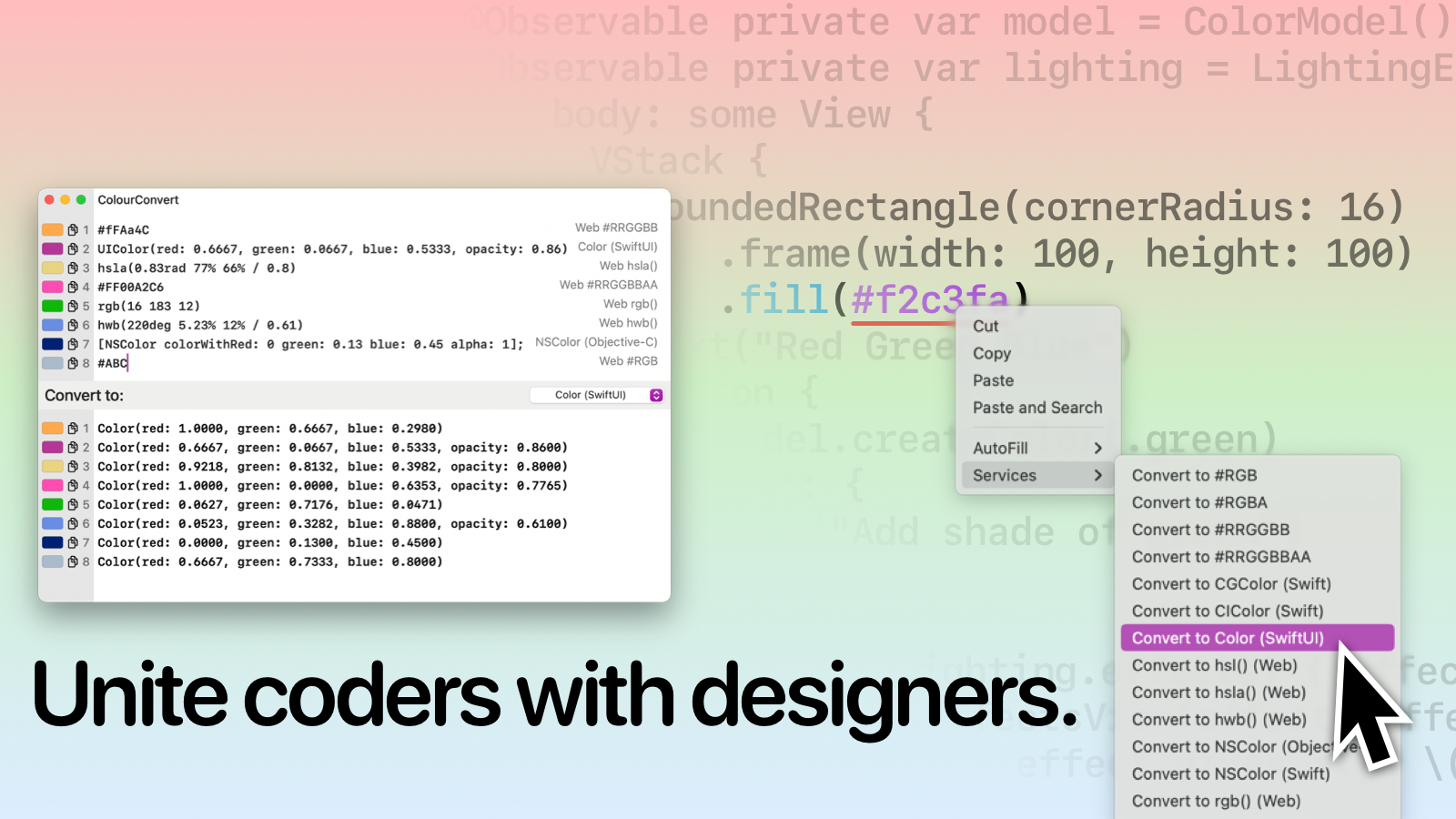
Introducing ColourConvert 2.0
Published: Jan. 3, 2025
Screenshots
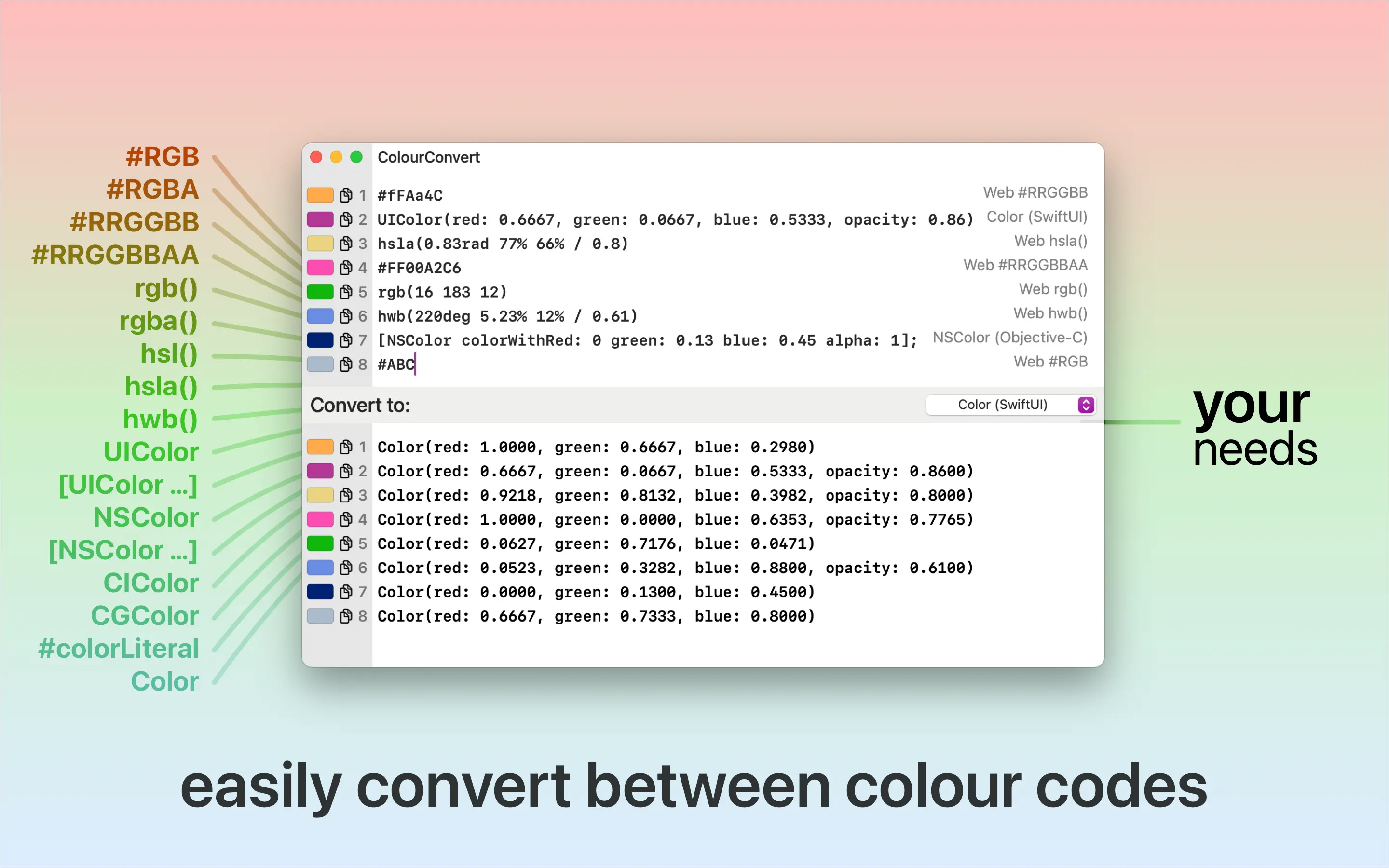
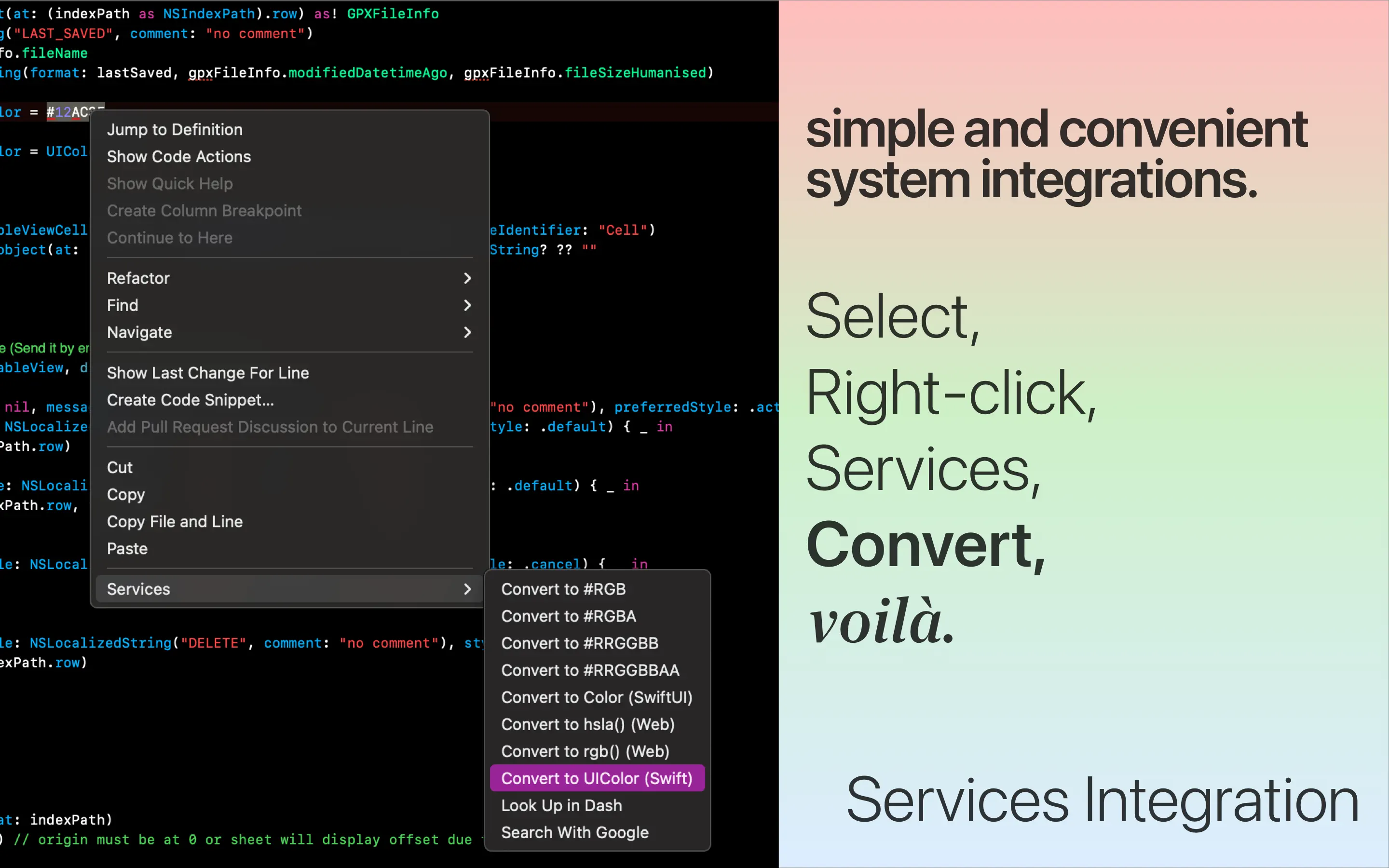

About ColourConvert
Ever gotten a hex colour code from your designer and needed a quick conversion to UIColor so that you can use it in your app development? ColourConvert is designed to help you with that!
ColourConvert makes converting colours between programming languages easy.
How easy, you ask?
With our service integrations, it’s as easy as 3 simple steps.
1. Paste the code in your favourite text editor (such as Xcode, BBEdit)
2. Right click
3. Select the type that you want to convert to, in the Services menu
It’s that simple.
If you need to convert more than one colour code at a time, you can use our app to do so too. Paste all your colour codes, select the destination code type and convert it all, at once.
No need to fumble with declarations of the type of language of the colour code. It’s all automatically detected.
No need to convert one by one either. You may do so in bulk.
Currently, ColourConvert supports 17 types of colour representations, with more to come in the near future.
These representations includes:
Web Platforms:
- # Hex codes (3, 4, 6 and 8 digit codes, in the form of # RRGGBBAA)
- rgb() and rgba()
- hsl() and hsla()
- hwb()
Apple platforms:
- UIColor RGB (Swift and Objective-C)
- NSColor RGB (Swift and Objective-C)
- Xcode Color Literal
- SwiftUI Color RGB
- CIColor RGB (Swift)
- CGColor RGB (Swift)
Service integrations can be configured in System Settings > Keyboard > Keyboard shortcuts > Services > Text Menu.
ColourConvert does not require an internet connection to use. Please do refer to the Privacy Policy at https://www.vincent-neo.com/privacy for more privacy related information.
Terms of Use (Standard EULA): https://www.apple.com/legal/internet-services/itunes/dev/stdeula/
Privacy Policy: https://www.vincent-neo.com/privacy